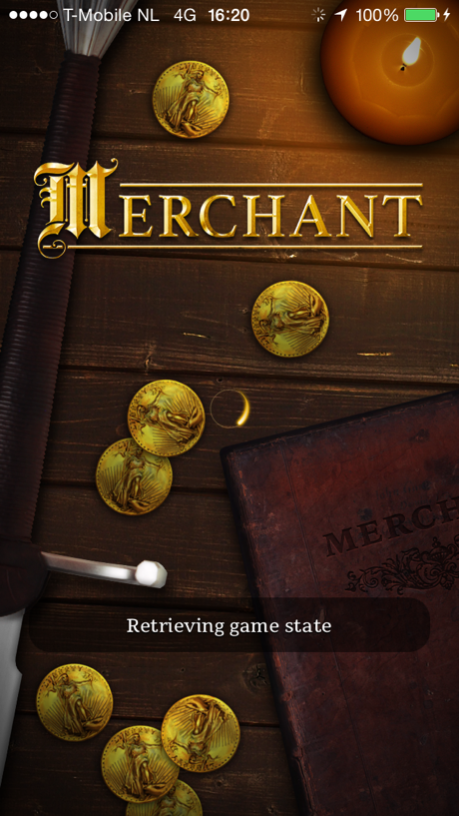Merchant 2.0.7
Continue to app
Free Version
Publisher Description
Explore the world, build settlements, trade goods and steal in Merchant, the real location based massive multiplayer game.
In Merchant the real world is your playing field. You can build a lumberjack cabin at your home address and a stone quarry where you work - then go for an iron mine in your favorite bar.
Features:
* The real world is the playing field of Merchant. Claim locations you visit often and build settlements that produce the commodities you want to trade in.
* Upgrade your settlements: choose from over 50 different buildings each with their own special abilities.
* Expand your caravan as you get richer. Buy more wagons and hire specialists like a thief or a carrier.
* Explore the world and discover over 40 different kind of land types, from thick jungles, to deserts, to extinct volcanoes.
* Find rare commodities on your trips, bring them home and sell them for a profit.
* Connect with your friends who play Merchant using Game Center.
* Attack or conquer by culture to become more powerful.
* Become Knight, Count, Duke or Prince and rule the city you live in, or even the state or the country.
Jan 15, 2015
Version 2.0.7
This app has been updated by Apple to display the Apple Watch app icon.
- Several improvements to the attack system regarding the assignment of settlement allegiance
- Stability improvements and minor bug fixes
About Merchant
Merchant is a free app for iOS published in the Action list of apps, part of Games & Entertainment.
The company that develops Merchant is Oberon Interactive. The latest version released by its developer is 2.0.7.
To install Merchant on your iOS device, just click the green Continue To App button above to start the installation process. The app is listed on our website since 2015-01-15 and was downloaded 2 times. We have already checked if the download link is safe, however for your own protection we recommend that you scan the downloaded app with your antivirus. Your antivirus may detect the Merchant as malware if the download link is broken.
How to install Merchant on your iOS device:
- Click on the Continue To App button on our website. This will redirect you to the App Store.
- Once the Merchant is shown in the iTunes listing of your iOS device, you can start its download and installation. Tap on the GET button to the right of the app to start downloading it.
- If you are not logged-in the iOS appstore app, you'll be prompted for your your Apple ID and/or password.
- After Merchant is downloaded, you'll see an INSTALL button to the right. Tap on it to start the actual installation of the iOS app.
- Once installation is finished you can tap on the OPEN button to start it. Its icon will also be added to your device home screen.